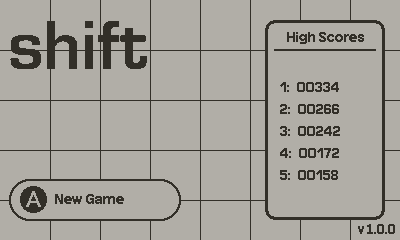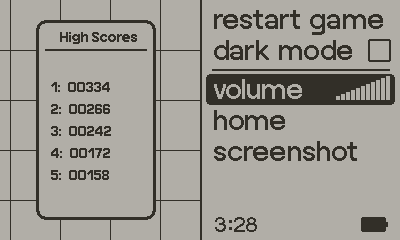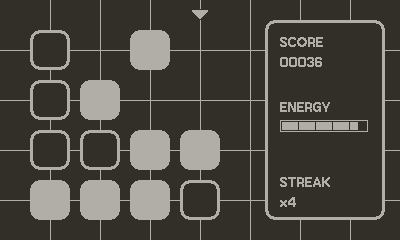Shift for Playdate
How to Play
Shift is a deceptively simple match four game for The Playdate that requires some strategy, a small amount of luck and occasionally a deep breath and a gamble.
Your task is to shift tiles around the 4x4 grid to get an entire row or column of tiles to be the same color. Tiles will move until they are no longer able, be that by hitting the edge of the grid, or another tile.
Tiles can be shifted left, right, up and down. When a match is made, the tiles in the match are removed from the grid and the entire grid shifts in the direction you moved to make the match. New tiles are then added to the grid.
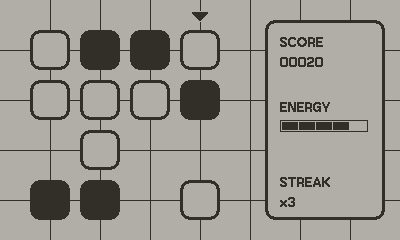
Rules
You start the game with a maximum five segments of Energy. Each time you make a Move that results in a Match, you'll gain half of a segment of Energy. You'll lose half a segment of Energy if your Move does not result in a Match.
When you run out of Energy, the game will end!
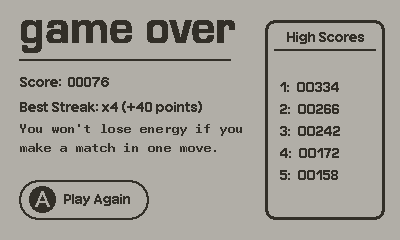
Each successive Match increases your Streak count by one. Each tile is worth one point, multiplied by your Streak. The higher your Streak, the more points you'll get! If you make a Move that doesn't result in a Match, your Streak will be reset to one - but you'll collect bonus points worth the Streak multiplied by ten when it does!
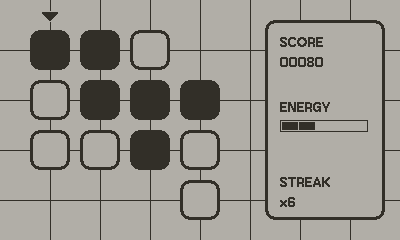
Auto-matches (matches made when the grid adds new tiles, or after they shift) do not generate Energy, but they do increase your Streak. Try to make matches in a direction that will result in an Auto-match to maximize your points!
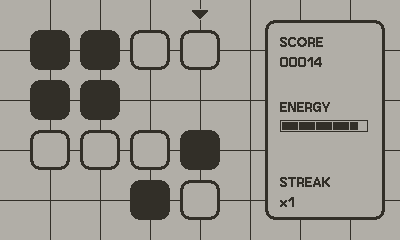
Making a Match of more than four tiles - for example, two rows or two columns, or intersecting rows and columns - will refill your energy bar.
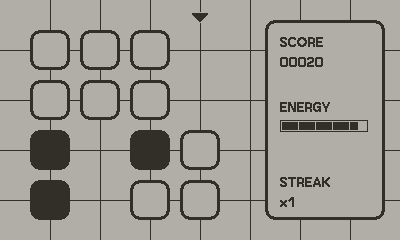
To maintain a Streak, you can use the crank to shift tile colors through a row or column. Colors will wrap around in both directions! This costs an entire segment of Energy, so be careful! You may not use the crank if you have one segment or less of Energy remaining.
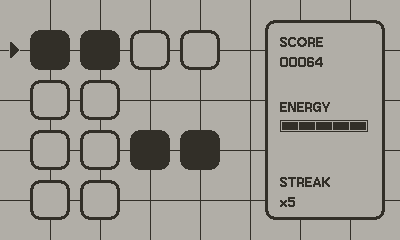
When you're down to half a segment of Energy, you have the option of giving your device a hearty shake if no matches are within reach. The grid will clear and when the new tiles appear and any of them Auto-match your Energy will be refilled. If nothing matches, the game ends.
Controls
![]() controls the Row and Column selector. Up and Down select rows, and Left and Right select columns.
controls the Row and Column selector. Up and Down select rows, and Left and Right select columns.
![]() shifts a Column down and a Row right.
shifts a Column down and a Row right.
![]() shifts a Column up and a Row left.
shifts a Column up and a Row left.
![]() A clockwise 90˚ turn will shift tile colors in a Row to the Right and Column tile colors Down. A counter-clockwise 90˚ turn will shift tile colors in a Row to the Left and Column tile colors Up.
A clockwise 90˚ turn will shift tile colors in a Row to the Right and Column tile colors Down. A counter-clockwise 90˚ turn will shift tile colors in a Row to the Left and Column tile colors Up.
Miscellaneous
You can restart a game from the System Menu.
You can also enable Dark Mode from the System Menu
The top five local High Scores are displayed on the Main Game Menu, Game Over Screen and when the game is paused.
If you have a game already in progress, you can continue by pressing the A button on the Main Game Menu, or start a new game with the B button.